One click to try an open source web application
By Asheesh Laroia - 06 Feb 2015
Give your potential users an instant demo of your app, easily!
If your app has a Sandstorm port, you can now use it to power a “Try this app” link on your app’s homepage. If you don’t have a Sandstorm port yet, now’s a good time to make one.
I wrote this new Sandstorm feature to help GNU MediaGoblin users try it before installing. Everyone who clicks “try a demo right now” from the MediaGoblin homepage gets a totally fresh instance to play with; it lasts an hour, like everything else on demo.sandstorm.io, then vanishes into the ether. Once you click, here’s the top of what you see:
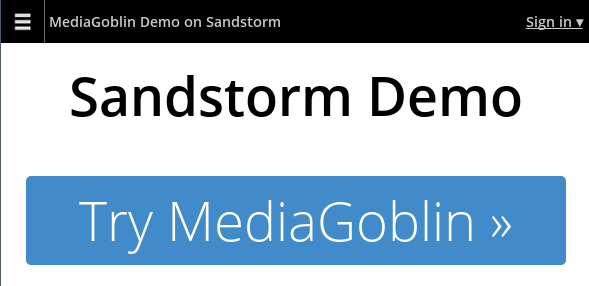
To use this feature for any app in the app list,
make a link to https://demo.sandstorm.io/appdemo/appId, where appId is the
public key of the app in question, and then ask people to click that link. The
link goes to a page explaining the one-hour lifetime
of the demo, and then one click later, a fresh instance of the app.
To learn more, check out the wiki page on
demo mode.
Huge thanks to Chris Webber of MediaGoblin and Maxime Quandalle of Libreboard for testing out the feature. Libreboard and Groovebasin picked up the app demo link for their sites, too.
If you want to make a public demo of your own app and it doesn’t have a Sandstorm port yet, it’s simple to get started. Sandstorm supports any app framework that runs on Linux: Rails, Django, node, Perl CGI, you name it. Follow the porting guide and you’ll see how Sandstorm auto-detects the app’s dependencies and helps package them up. Once you’re done, let us know and we’ll add you to the Sandstorm app list. That list powers the demo as well as provides apps to people’s personal Sandstorm servers, so you’ll also be strengthening the ecosystem of self-hosting. If you’re excited about that but don’t know where to start, get in touch!